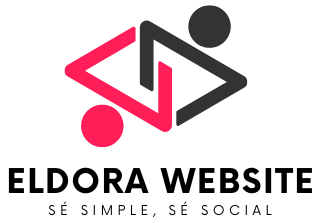If you’re a gaming enthusiast like me, you know that having the right equipment can make all the difference. Whether you’re exploring vast open worlds, dominating in fast-paced shooters, or immersing yourself in strategy games, the power of your gaming laptop matters. With gaming becoming more portable, gaming laptops have evolved into powerful machines that rival even the best desktop rigs. But what makes a great gaming laptop? And more importantly, how do you choose the best one for your needs?
In this ultimate guide, I’ll walk you through everything you need to know about gaming laptops. From the key features to look for, to the latest trends and some top picks, you’ll be fully equipped to make an informed decision. Ready? Let’s jump into the world of gaming laptops!
Why Choose a Gaming Laptop Over a Desktop?
Before we dive into the specifics, let’s address a common question: Why choose a gaming laptop over a desktop? Here are a few compelling reasons:
- Portability: The most obvious reason is portability. Gaming laptops allow you to game on the go, whether you’re traveling, at a friend’s house, or just don’t have space for a full gaming rig.
- Space-Saving: Not everyone has room for a bulky desktop and monitor setup. Gaming laptops combine power and performance in a sleek, space-saving package.
- All-in-One Convenience: With a gaming laptop, everything is built-in. You don’t have to worry about buying separate components like monitors, keyboards, or mice (unless you want to, of course).
- Versatility: Gaming laptops aren’t just for gaming! Many of them are powerful enough to handle other demanding tasks like video editing, 3D rendering, or graphic design, making them a great all-around machine.
Key Features to Look for in a Gaming Laptop
When shopping for a gaming laptop, several key components determine its performance. Understanding these features will help you pick the best laptop for your gaming needs.
1. GPU (Graphics Processing Unit)
The GPU is the heart and soul of any gaming laptop. It’s responsible for rendering high-quality images and running your games smoothly. When it comes to gaming laptops, you’ll typically find GPUs from two major brands: NVIDIA and AMD. Here are some popular options:
- NVIDIA GeForce RTX Series: The RTX 30-series (like RTX 3060, 3070, and 3080) is the gold standard for gaming laptops, offering high frame rates and real-time ray tracing for ultra-realistic graphics. The newer RTX 40-series is starting to make waves as well, pushing gaming visuals to new heights.
- AMD Radeon RX Series: AMD’s Radeon RX 6000M series is a strong competitor to NVIDIA. These GPUs are known for delivering excellent performance, often at a more affordable price point.
Pro Tip: If you plan on playing AAA games at high settings, aim for an RTX 3060 or higher. For competitive gaming, where frame rates are king, an RTX 3070 or better is ideal.
2. CPU (Central Processing Unit)
While the GPU handles graphics, the CPU is your laptop’s brain, managing the overall system and running complex calculations. For gaming laptops, Intel and AMD are the primary players:
- Intel Core i7 and i9: These CPUs offer blazing-fast performance and are often paired with top-tier GPUs. The newer Intel Core 12th or 13th Gen chips offer even better performance with efficiency cores for multitasking.
- AMD Ryzen 7 and 9: AMD’s Ryzen processors are renowned for their excellent multi-threading performance, making them great for gaming as well as other demanding tasks.
Pro Tip: Aim for at least an Intel Core i7 or AMD Ryzen 7 for smooth gaming performance, especially if you play CPU-intensive games like strategy or simulation titles.
3. RAM (Memory)
Random Access Memory (RAM) is crucial for multitasking and ensures your games run smoothly without lag. For gaming laptops:
- 16GB RAM: This is the sweet spot for most gamers. It’s enough to run most modern games and handle background applications without a hitch.
- 32GB RAM: If you plan on streaming, video editing, or playing the most demanding AAA games, 32GB provides that extra buffer.
Pro Tip: You can often upgrade RAM later, so if you’re on a budget, 16GB should be sufficient for most gamers.
4. Storage (SSD vs. HDD)
Gone are the days when hard drives (HDD) dominated the market. Today, solid-state drives (SSD) are the standard for gaming laptops due to their lightning-fast load times and durability. Here’s what to consider:
- SSD: A 512GB or 1TB SSD is ideal for storing your operating system, games, and apps. SSDs drastically reduce loading times in games and make your laptop run much faster.
- HDD (Secondary Storage): If you need extra space for large files, some laptops still include an HDD alongside an SSD. But keep in mind, HDDs are slower.
Pro Tip: Opt for at least 512GB SSD storage for your games, as modern titles can take up a lot of space. Some laptops allow for expandable storage, which is a great feature to have.
5. Display (Screen Size, Resolution, and Refresh Rate)
Your laptop’s display can greatly affect your gaming experience. Here’s what to look for:
- Screen Size: Most gaming laptops come with 15-inch or 17-inch screens. A 15-inch screen offers more portability, while a 17-inch screen provides more immersive visuals.
- Resolution: Aim for a Full HD (1920×1080) display for a balanced gaming experience. For even sharper images, QHD (2560×1440) or 4K (3840×2160) displays are excellent but may require a more powerful GPU.
- Refresh Rate: The refresh rate is how many times per second your screen refreshes. For gaming, a 120Hz or 144Hz refresh rate is perfect for smooth gameplay, especially in fast-paced shooters like *Call of Duty* or *Fortnite*. Some premium gaming laptops now offer up to 240Hz or 360Hz refresh rates for ultra-smooth action.
Pro Tip: For competitive gamers, a higher refresh rate (120Hz or more) is a game-changer, giving you faster response times and smoother motion.
6. Cooling System
Gaming laptops generate a lot of heat, especially during intense gaming sessions. A robust cooling system is essential to prevent overheating and maintain optimal performance. Look for features like:
- Multiple Fans: More fans mean better heat dissipation. High-performance laptops often feature two or more fans to keep temperatures low.
- Vapor Chambers and Heat Pipes: These advanced cooling solutions efficiently transfer heat away from critical components like the CPU and GPU.
Pro Tip: Read reviews to see how well a gaming laptop handles heat under load. Some laptops may throttle (reduce performance) when they get too hot.
7. Keyboard and Build Quality
Your gaming laptop’s keyboard plays a big role in your overall gaming experience. Here are some features to look for:
- Mechanical Keyboards: These keyboards offer better tactile feedback and faster response times compared to membrane keyboards.
- RGB Lighting: While not a necessity, RGB lighting adds a customizable flair to your setup, letting you personalize your keyboard colors and effects.
- Durability: A sturdy, well-built chassis made from metal or reinforced plastic is essential for long-term use, especially if you’re taking your laptop on the go.
Pro Tip: Check for features like anti-ghosting and N-key rollover, which allow you to press multiple keys simultaneously without losing input accuracy—essential for fast-paced games!
Top Gaming Laptop Brands to Consider
With so many options on the market, it’s hard to go wrong with some of the most trusted gaming laptop brands. Here are a few to consider:
- Alienware: Known for its high-performance machines and sleek design, Alienware offers some of the most powerful gaming laptops on the market, like the Alienware X17 and M15.
- ASUS ROG (Republic of Gamers): ASUS ROG laptops are known for their impressive specs and innovative features. Models like the ROG Zephyrus and ROG Strix are fan favorites.
- Razer: Sleek, premium, and powerful, Razer Blade laptops are a popular choice for gamers who want top performance in a slim design.
- MSI: MSI gaming laptops like the MSI GE76 Raider are renowned for their performance and cooling systems, making them great for hardcore gamers.
- Acer Predator: Acer’s Predator series offers solid gaming performance at more affordable prices, making it a great entry point for new gamers.
FAQs About Gaming Laptops
Q: Can I upgrade components like the GPU or CPU in a gaming laptop?
A: Unfortunately, most gaming laptops don’t allow you to upgrade the GPU or CPU, as they are often soldered to the motherboard. However, you can usually upgrade RAM and storage.
Q: Do gaming laptops last as long as desktops?
A: While gaming desktops are easier to upgrade and tend to last longer, a high-quality gaming laptop can last several years if you take good care of it and keep the components clean and cool.
Q: Are gaming laptops good for tasks beyond gaming?
A: Absolutely! Gaming laptops are powerful machines capable of handling other demanding tasks like video editing, 3D rendering, and software development.
Conclusion: Is a Gaming Laptop Right for You?
Gaming laptops have come a long way and are now more powerful and portable than ever before. Whether you’re a casual gamer or a hardcore enthusiast, there’s a gaming laptop out there to suit your needs and budget. Remember to consider key factors like the GPU, CPU, display, and cooling system to ensure you get the best performance possible. Now, armed with all this knowledge, you’re ready to find the perfect gaming laptop that will keep you ahead of the competition—wherever you game!