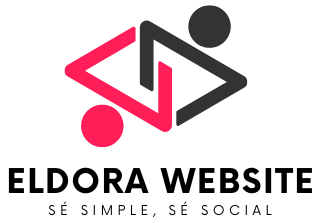In today’s fast-paced business world, data is one of the most valuable assets a company can have. However, simply collecting data isn’t enough—you need to turn that data into actionable insights that drive decision-making. That’s where **Business Intelligence (BI)** comes in. Business Intelligence refers to the technologies, processes, and strategies that companies use to analyze data and make informed decisions.
Whether you’re a small startup or a large corporation, implementing a solid BI strategy can provide a competitive edge, improve efficiency, and help you better understand your customers and market. In this guide, we’ll explore everything you need to know about Business Intelligence, including its benefits, key components, tools, and how to create a BI strategy that delivers results.
What is Business Intelligence?
**Business Intelligence (BI)** is a set of processes, technologies, and tools that transform raw data into meaningful and actionable insights for business decision-making. BI encompasses data collection, data integration, analysis, and reporting. The goal of BI is to help companies make data-driven decisions by providing a clear picture of their operations, customers, and market trends.
At its core, Business Intelligence is about leveraging data to gain insights that improve decision-making across all levels of a business—from strategic planning to daily operations. BI can be used to identify inefficiencies, optimize processes, forecast trends, and make more informed, evidence-based decisions.
Why is Business Intelligence Important?
In an increasingly data-driven world, businesses that can effectively harness and analyze their data have a significant advantage over those that rely on intuition or outdated information. Here are a few key reasons why Business Intelligence is essential for modern businesses:
- Better Decision Making: BI provides real-time, data-driven insights that allow businesses to make informed decisions based on facts rather than gut feelings. This leads to more accurate forecasting, better resource allocation, and improved overall performance.
- Improved Efficiency: By identifying bottlenecks and inefficiencies in business processes, BI can help streamline operations, reduce costs, and increase productivity.
- Enhanced Customer Insights: BI tools allow businesses to analyze customer behavior, preferences, and purchasing patterns. This information can be used to tailor marketing strategies, improve customer service, and increase customer retention.
- Competitive Advantage: BI enables businesses to stay ahead of market trends, understand the competitive landscape, and quickly adapt to changes. Companies that use BI effectively can spot opportunities and threats sooner than their competitors.
- Risk Management: BI tools can help businesses identify potential risks, whether they’re financial, operational, or related to compliance. By spotting issues early, companies can take proactive measures to mitigate risks.
Key Components of Business Intelligence
Business Intelligence involves multiple components working together to collect, analyze, and report data. Below are the key elements that make up a typical BI framework:
1. Data Collection
Data collection is the first step in any BI process. Businesses gather data from a variety of sources, including customer transactions, internal systems, sales reports, social media interactions, and third-party data providers. Data can come in many formats, such as structured (e.g., databases) or unstructured (e.g., social media posts or emails).
It’s essential to collect accurate, relevant, and up-to-date data to ensure that the insights generated through BI are reliable.
2. Data Integration
Once data is collected, it must be integrated into a centralized location, such as a data warehouse or data lake. Data integration involves cleaning, transforming, and organizing data from different sources to create a unified view. This ensures consistency and enables analysts to work with a comprehensive dataset.
During this phase, data is often transformed into a format that can be easily analyzed. This may include converting data types, eliminating duplicates, and standardizing units of measurement.
3. Data Analysis
Data analysis is at the heart of Business Intelligence. BI tools analyze the integrated data to uncover patterns, trends, and insights that are relevant to the business. This analysis can be descriptive (understanding what happened), predictive (forecasting future trends), or prescriptive (recommending actions based on the data).
Some common types of analysis used in BI include:
- OLAP (Online Analytical Processing): A method that enables users to analyze data from multiple perspectives, often used for multidimensional analysis like sales trends over time.
- Data Mining: A process that uses statistical algorithms and machine learning to identify patterns and correlations within large datasets.
- Predictive Analytics: Uses historical data to predict future outcomes, such as customer behavior or market trends.
- Reporting and Dashboards: Visual representations of data, such as charts, graphs, and tables, which help stakeholders quickly interpret insights and make decisions.
4. Data Visualization
One of the most critical aspects of Business Intelligence is how data is presented. **Data visualization** involves creating visual representations of data—such as charts, graphs, and interactive dashboards—that make it easier to interpret insights and communicate findings to decision-makers.
Effective data visualization helps businesses quickly identify trends, compare metrics, and gain a clearer understanding of complex data. Many BI tools include user-friendly visualization features that allow even non-technical stakeholders to explore data and extract meaningful insights.
5. Reporting
**Reporting** involves generating detailed summaries of the analyzed data for specific business purposes. Reports can be generated automatically or on-demand and are often tailored to different departments or teams. For example, sales reports might show performance metrics, while financial reports could focus on revenue trends and cost analysis.
BI reports provide regular updates on key performance indicators (KPIs), enabling businesses to track progress and make adjustments as needed. These reports can be shared across the organization to align teams and facilitate data-driven decision-making.
6. Decision-Making and Action
Ultimately, the insights gained from BI are only valuable if they lead to actionable decisions. Once data has been analyzed and reported, stakeholders use these insights to make informed decisions that drive business growth. BI tools often include collaborative features that allow teams to share insights, discuss strategies, and implement changes based on data-driven recommendations.
Popular Business Intelligence Tools
There are many Business Intelligence tools available today that cater to different needs, ranging from data visualization to comprehensive BI platforms. Here are some of the most popular BI tools used by businesses worldwide:
1. Power BI (Microsoft)
**Power BI** is a cloud-based BI tool from Microsoft that allows businesses to connect to multiple data sources, create interactive dashboards, and generate reports. It’s known for its user-friendly interface and powerful data visualization capabilities, making it a favorite among small to large organizations.
2. Tableau
**Tableau** is a leading BI tool known for its advanced data visualization features. It enables users to create interactive, shareable dashboards and perform deep data analysis. Tableau is popular for its ability to handle large datasets and provide detailed insights in a visually appealing format.
3. Qlik Sense
**Qlik Sense** is a self-service BI tool that allows users to explore data and generate insights using its drag-and-drop interface. It’s designed for both technical and non-technical users, offering a balance between powerful analytics and ease of use. Qlik’s associative data model allows users to discover hidden insights across datasets.
4. SAP BusinessObjects
**SAP BusinessObjects** is an enterprise-level BI platform designed to integrate with SAP’s ERP systems. It offers robust reporting, analysis, and data visualization features, making it ideal for large organizations that need a scalable BI solution.
5. Domo
**Domo** is a cloud-based BI platform that combines data integration, analysis, and visualization in one platform. It offers real-time dashboards, collaboration tools, and mobile access, making it a comprehensive solution for organizations looking to centralize their data and drive insights across teams.
How to Implement a Business Intelligence Strategy
Building a successful BI strategy requires careful planning, execution, and a deep understanding of your business goals. Here’s a step-by-step approach to implementing a BI strategy that delivers results:
1. Define Your Business Objectives
The first step is to clearly define what you want to achieve with Business Intelligence. Are you looking to improve operational efficiency, optimize marketing efforts, increase customer retention, or forecast future sales? Setting clear business objectives will guide your BI efforts and ensure that your analysis focuses on relevant areas.
2. Identify Key Performance Indicators (KPIs)
Once you’ve defined your objectives, identify the KPIs that will help you measure progress toward those goals. For example, if you want to improve customer retention, your KPIs might include churn rate, customer satisfaction scores, and repeat purchase rates.
3. Choose the Right BI Tools
Select the BI tools that best meet your business needs. Consider factors such as ease of use, scalability, integration capabilities, and cost. It’s important to choose tools that not only meet your current requirements but can also grow with your business as your data needs evolve.
4. Collect and Integrate Data
Collect data from all relevant sources, such as CRM systems, financial databases, customer surveys, and web analytics tools. Ensure that your data is clean, accurate, and integrated into a centralized system, such as a data warehouse. This will allow for a holistic view of your business and more accurate insights.
5. Perform Data Analysis
Use BI tools to analyze your data, identify trends, and uncover insights that are relevant to your business objectives. Experiment with different types of analysis—descriptive, predictive, or prescriptive—to gain a deeper understanding of your data.
6. Create Reports and Dashboards
Design dashboards and reports that present your findings clearly and concisely. Ensure that your visualizations are tailored to the needs of different stakeholders, whether it’s executives, sales teams, or operations managers. Regularly update these reports to provide ongoing insights into performance.
7. Make Data-Driven Decisions
Use the insights gained from your BI analysis to make informed decisions. Whether it’s adjusting your marketing strategy, optimizing your supply chain, or developing new products, ensure that your decisions are based on solid data rather than assumptions.
Challenges in Business Intelligence Implementation
While the benefits of BI are significant, there are also challenges that businesses may encounter when implementing BI solutions. Here are some common challenges and how to address them:
1. Data Quality Issues
Inaccurate, incomplete, or outdated data can lead to incorrect insights and poor decision-making. To address this, businesses need to prioritize data governance, ensuring that data is clean, consistent, and regularly updated.
2. Integration of Multiple Data Sources
Many businesses collect data from a variety of sources, such as CRM systems, financial software, and marketing platforms. Integrating these disparate data sources into a single, unified view can be complex. Data integration tools and ETL (Extract, Transform, Load) processes can help streamline this task.
3. Lack of User Adoption
Even the best BI tools are ineffective if users don’t adopt them. Ensuring that BI tools are user-friendly and providing training for employees can help drive adoption across the organization. Make sure that users understand the benefits of BI and how it can help them in their roles.
4. Security and Privacy Concerns
Data security is a top concern, especially when dealing with sensitive information. Implementing strong security protocols, including encryption, access controls, and regular audits, is critical to protecting your data and ensuring compliance with regulations like GDPR or CCPA.
Conclusion: Unlock the Power of Business Intelligence
Business Intelligence is more than just a buzzword—it’s a powerful tool that can transform the way your business operates. By collecting, analyzing, and visualizing data, you can unlock insights that help you make smarter, faster, and more informed decisions. Whether you’re looking to improve efficiency, increase revenue, or stay ahead of the competition, a solid BI strategy can provide the insights you need to succeed.
As businesses continue to generate more data than ever before, those that embrace Business Intelligence and make data-driven decisions will be the ones that thrive. By leveraging the right tools, adopting a culture of data-driven decision-making, and continuously refining your BI strategy, you can ensure that your business stays competitive in an increasingly complex and data-rich environment.
Frequently Asked Questions About Business Intelligence
- What is the difference between Business Intelligence and data analytics? While both Business Intelligence and data analytics involve analyzing data, BI focuses more on reporting historical and current data to inform decision-making, while data analytics often involves deeper statistical analysis and predictive modeling to forecast future trends.
- Can small businesses benefit from Business Intelligence? Yes, even small businesses can benefit from BI tools. Many BI platforms offer affordable, scalable solutions that help small businesses make data-driven decisions, optimize operations, and understand customer behavior.
- What industries use Business Intelligence? BI is used across a wide range of industries, including retail, healthcare, finance, manufacturing, and technology. Any business that collects data can benefit from using BI to analyze trends, improve performance, and drive growth.
- Do I need a data science team to implement Business Intelligence? While having a data science team can enhance BI capabilities, many BI tools are designed to be user-friendly and accessible to non-technical users. With the right tools and training, businesses of all sizes can implement BI without requiring a full data science team.
- How long does it take to implement a BI solution? The timeline for implementing a BI solution depends on the complexity of your data, the tools you choose, and your business goals. Some solutions can be up and running in a few weeks, while more complex implementations may take several months.