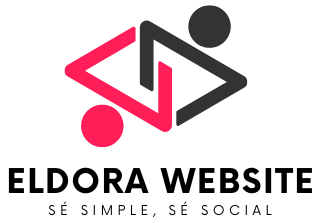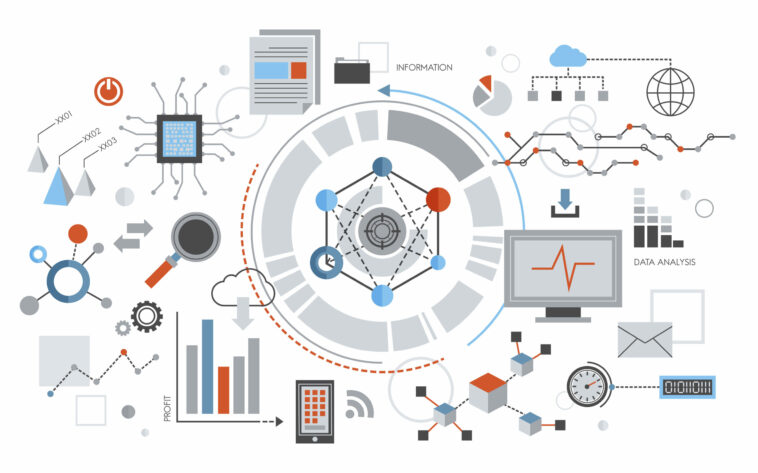In today’s fast-paced, data-driven world, businesses that harness the power of information stand a cut above the rest. Enter Business Intelligence (BI)—a game-changing toolset that transforms raw data into actionable insights. Whether you’re a small business owner aiming to streamline operations or a corporate executive looking to drive growth, BI offers the keys to unlocking your company’s full potential. Let’s explore what Business Intelligence is, how it works, and how it can revolutionize the way you do business.
What Is Business Intelligence? Breaking Down the Concept
Business Intelligence (BI) refers to the technologies, applications, and practices used to collect, integrate, analyze, and present business information. The goal of BI is to support better business decision-making by providing valuable insights from data. Essentially, BI transforms vast amounts of raw data into meaningful information that can help businesses understand trends, uncover opportunities, and improve efficiency.
BI encompasses a wide range of tools and techniques, including data mining, data visualization, reporting, dashboards, and performance metrics. These tools help organizations analyze their data, identify patterns, and make informed decisions that align with their strategic goals. In a world where data is becoming increasingly important, BI is a crucial component of any modern business strategy.
How Business Intelligence Works: From Data to Insights
Understanding how Business Intelligence works requires a look at its key components and processes. Here’s a step-by-step breakdown of how BI transforms raw data into actionable insights:
1. Data Collection
The first step in the BI process is data collection. Businesses gather data from various sources, including internal databases, spreadsheets, customer relationship management (CRM) systems, and external sources such as social media, market research, and competitor analysis. This data can be structured (like sales numbers) or unstructured (like customer reviews).
2. Data Integration
Once collected, the data is integrated into a centralized data warehouse or data lake. This integration process involves cleaning the data, ensuring it’s accurate and consistent, and transforming it into a format that’s suitable for analysis. Data integration also involves combining data from different sources to create a unified view of the business.
3. Data Analysis
With the data integrated, the next step is analysis. BI tools use various techniques such as data mining, statistical analysis, and machine learning to analyze the data. This step is where patterns, trends, and correlations are identified, providing insights into business performance and areas for improvement.
4. Data Visualization
After the analysis, the insights are presented in a visual format that’s easy to understand. This is where data visualization tools come into play. Dashboards, charts, graphs, and reports are used to display the data in a way that makes it easier for decision-makers to interpret and act on the insights.
5. Reporting and Decision-Making
The final step in the BI process is reporting. BI tools generate reports that summarize the insights and present them to stakeholders. These reports can be customized to focus on specific areas of interest, such as sales performance, customer satisfaction, or operational efficiency. Armed with this information, business leaders can make informed decisions that drive growth and improve performance.
The Benefits of Business Intelligence: Why It Matters
Implementing Business Intelligence can provide a wide range of benefits for businesses of all sizes and industries. Here’s why BI matters:
1. Informed Decision-Making
One of the most significant benefits of BI is the ability to make data-driven decisions. With accurate and timely data at their fingertips, business leaders can make informed choices that are more likely to lead to success. Whether it’s deciding on a new product launch, adjusting marketing strategies, or optimizing operations, BI provides the insights needed to make smart decisions.
2. Increased Efficiency
BI helps businesses identify inefficiencies in their operations and processes. By analyzing data on everything from supply chain performance to employee productivity, companies can pinpoint areas where they can save time and resources. This leads to more streamlined operations and improved overall efficiency.
3. Enhanced Customer Insights
Understanding customer behavior is crucial for any business, and BI provides the tools to do just that. By analyzing customer data, businesses can gain insights into customer preferences, purchasing patterns, and satisfaction levels. This information can be used to tailor products, services, and marketing efforts to better meet customer needs.
4. Competitive Advantage
In today’s competitive marketplace, staying ahead of the competition is vital. BI provides businesses with the insights needed to identify market trends, monitor competitor activity, and capitalize on new opportunities. By staying informed, businesses can make strategic moves that give them a competitive edge.
5. Improved Financial Management
BI tools help businesses monitor their financial performance in real-time. By analyzing financial data, businesses can track revenue, expenses, and profitability, and identify areas for cost reduction. This leads to better financial management and more sustainable growth.
Business Intelligence Tools: The Technology Behind the Insights
Several tools and technologies power Business Intelligence, each designed to handle different aspects of data analysis and reporting. Here are some of the most popular BI tools used by businesses today:
1. Tableau
Tableau is a leading data visualization tool that helps businesses create interactive and shareable dashboards. It’s known for its user-friendly interface and powerful data analysis capabilities, making it easy for users to explore and visualize their data.
2. Power BI
Microsoft’s Power BI is a popular BI tool that integrates seamlessly with other Microsoft products. It offers robust data analysis and visualization features, allowing businesses to create detailed reports and dashboards that can be easily shared across teams.
3. QlikView
QlikView is a BI tool that focuses on data discovery and visualization. It enables users to explore their data in-depth, uncovering hidden insights and relationships. QlikView is known for its associative data model, which allows users to analyze data from multiple perspectives.
4. SAP BusinessObjects
SAP BusinessObjects is an enterprise BI platform that provides a comprehensive suite of tools for data analysis, reporting, and visualization. It’s designed for large organizations that need to manage and analyze vast amounts of data across different departments.
5. Domo
Domo is a cloud-based BI platform that offers a wide range of data visualization, reporting, and collaboration tools. It’s designed to help businesses of all sizes make data-driven decisions by providing real-time insights and easy-to-use dashboards.
6. Looker
Looker is a modern BI tool that integrates with various data sources to provide in-depth data analysis and visualization. It’s known for its powerful data modeling capabilities, allowing businesses to create customized data models that suit their specific needs.
Implementing Business Intelligence: A Step-by-Step Guide
Implementing a Business Intelligence solution can be a complex process, but with careful planning and execution, it can lead to significant benefits for your business. Here’s a step-by-step guide to help you get started:
1. Define Your Objectives
Before implementing BI, it’s essential to define your objectives. What do you want to achieve with BI? Are you looking to improve decision-making, increase efficiency, or gain a better understanding of your customers? Clearly defining your goals will help guide the implementation process and ensure that your BI solution aligns with your business needs.
2. Identify Key Metrics and KPIs
Next, identify the key metrics and KPIs (Key Performance Indicators) that you want to track. These metrics should align with your business objectives and provide valuable insights into your performance. Common KPIs include sales revenue, customer retention rates, and operational efficiency.
3. Choose the Right BI Tools
Selecting the right BI tools is critical to the success of your BI implementation. Consider factors such as ease of use, scalability, integration capabilities, and cost when choosing a BI tool. It’s also important to ensure that the tool can handle your data sources and provide the level of analysis and reporting you need.
4. Data Collection and Integration
Once you’ve chosen your BI tools, the next step is to collect and integrate your data. This involves gathering data from various sources and integrating it into a centralized data warehouse or data lake. Ensure that the data is clean, accurate, and ready for analysis.
5. Data Analysis and Visualization
With your data integrated, you can begin analyzing it using your BI tools. This step involves exploring the data, identifying patterns, and generating insights. Use data visualization tools to create dashboards, charts, and reports that make it easy to interpret the data and share it with stakeholders.
6. Reporting and Decision-Making
Finally, use the insights generated from your BI analysis to inform decision-making. Generate reports that summarize your findings and present them to key stakeholders. Use these insights to make data-driven decisions that align with your business objectives.
7. Monitor and Optimize
BI is an ongoing process, so it’s essential to monitor your BI implementation and optimize it over time. Regularly review your KPIs and metrics, and adjust your BI strategy as needed to ensure that it continues to meet your business goals.
The Future of Business Intelligence: What’s Next?
The field of Business Intelligence is constantly evolving, with new technologies and trends shaping the way businesses collect, analyze, and use data. Here are some key trends that are likely to influence the future of BI:
1. Artificial Intelligence and Machine Learning
Artificial Intelligence (AI) and Machine Learning (ML) are set to play a significant role in the future of BI. These technologies enable more advanced data analysis, predictive modeling, and automation, allowing businesses to uncover deeper insights and make more accurate predictions.
2. Real-Time Analytics
As businesses increasingly demand real-time insights, real-time analytics is becoming more critical. BI tools are evolving to provide instant access to data, allowing businesses to make decisions based on the most current information available.
3. Augmented Analytics
Augmented analytics combines AI, ML, and natural language processing (NLP) to automate data analysis and provide more intuitive insights. This trend is making BI more accessible to non-technical users, allowing more people within an organization to leverage data-driven insights.
4. Data Governance and Security
As the volume of data grows, so does the need for robust data governance and security measures. Ensuring that data is accurate, consistent, and secure is becoming increasingly important for businesses that rely on BI for decision-making.
5. Integration with Other Business Systems
Integration between BI tools and other business systems, such as CRM, ERP, and marketing automation platforms, is becoming more seamless. This integration allows businesses to have a more holistic view of their operations and make more informed decisions across different departments.
Conclusion: Embracing Business Intelligence for a Competitive Edge
Business Intelligence is more than just a buzzword; it’s a powerful tool that can transform the way businesses operate. By leveraging BI, companies can make data-driven decisions, improve efficiency, gain a competitive advantage, and better understand their customers. Whether you’re a small business owner or a corporate executive, embracing BI can provide the insights you need to succeed in today’s fast-paced, data-driven world.
FAQs About Business Intelligence
What is the main purpose of Business Intelligence?
The main purpose of Business Intelligence is to provide businesses with actionable insights by analyzing and visualizing data. BI helps businesses make informed decisions, improve efficiency, and gain a competitive advantage.
How does Business Intelligence differ from data analytics?
While both BI and data analytics involve analyzing data, BI focuses on turning data into actionable insights for decision-making. Data analytics, on the other hand, encompasses a broader range of activities, including data collection, analysis, and interpretation, often for specific purposes such as research or predictive modeling.
Can small businesses benefit from Business Intelligence?
Absolutely! Small businesses can benefit from BI by gaining insights into their operations, customer behavior, and market trends. BI tools can help small businesses make data-driven decisions, optimize processes, and compete more effectively in their markets.
What are some common challenges in implementing Business Intelligence?
Common challenges in implementing BI include data integration, ensuring data accuracy and consistency, selecting the right BI tools, and aligning BI strategies with business objectives. Additionally, businesses may face challenges in training employees to use BI tools effectively.
How can businesses ensure the success of their Business Intelligence initiatives?
To ensure the success of BI initiatives, businesses should start by clearly defining their objectives, selecting the right tools, and ensuring data quality. It’s also important to involve stakeholders from different departments, provide training, and continuously monitor and optimize the BI strategy to align with business goals.