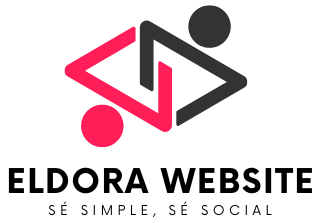Getting a loan can be an exciting step in reaching personal or financial goals, whether you’re buying a home, funding education, or starting a business. However, understanding the financial impact of taking out a loan can feel overwhelming. That’s where a loan calculator with amortization comes in! It’s an incredibly valuable tool for planning out the total costs of your loan, estimating monthly payments, and understanding how much of each payment goes toward interest and principal. In this guide, I’ll walk you through how to use a loan calculator effectively, explain what loan amortization is, and how it impacts your financial planning.
What is Loan Amortization?
Loan amortization is the process of gradually paying off a loan over time through scheduled payments that cover both interest and principal. Essentially, when you take out a loan, the amortization schedule outlines each payment you make and how much of that payment goes toward the principal versus interest. In the early stages, most of your payments go toward interest, but over time, more of your payment is applied to the principal. By the end of the loan term, you’ll have fully paid off both the principal and interest, assuming you’ve stuck to the scheduled payments.
Why is Amortization Important?
Understanding amortization is crucial because it directly affects the total cost of your loan and monthly budget. With amortization, you can see how your loan balance decreases over time and gain insight into the true cost of borrowing. Additionally, if you plan to pay off your loan early, an amortization schedule can help you estimate how much interest you’ll save and when those savings might kick in.
How a Loan Calculator with Amortization Works
A loan calculator with amortization is a powerful tool that provides a breakdown of each loan payment over time. With this calculator, you can:
- Determine your monthly payments based on loan amount, interest rate, and loan term
- See how much of each payment goes toward interest and principal
- Estimate the total interest you’ll pay over the life of the loan
- Explore different loan options and terms to find the best fit for your budget
This tool allows you to plug in different variables, such as adjusting the loan term or interest rate, to see how changes affect your monthly payments and total interest. Using a loan calculator with amortization can make the decision-making process much easier, as you can visualize the impact of each decision.
Steps to Use a Loan Calculator with Amortization
- Enter the Loan Amount: Start by inputting the amount you plan to borrow. This could be for a mortgage, car loan, personal loan, or any other type of amortizing loan.
- Specify the Loan Term: Choose the length of time over which you plan to repay the loan. Common terms include 15, 20, or 30 years for mortgages or shorter terms like 3-7 years for auto loans.
- Input the Interest Rate: Enter the annual interest rate on your loan. The calculator will convert this into a monthly interest rate to compute each payment.
- Review the Amortization Schedule: After entering these details, the calculator will display an amortization schedule. This schedule will show each month’s payment, detailing how much goes toward the principal and how much goes toward interest.
Benefits of Using a Loan Calculator with Amortization
Using a loan calculator with amortization offers multiple benefits beyond just seeing the total cost of a loan. Here’s why it’s a smart move:
1. Plan Your Budget with Confidence
One of the main advantages of a loan calculator is the ability to accurately predict your monthly payments. Knowing exactly how much to set aside each month gives you greater control over your finances.
2. Understand the Impact of Different Loan Terms
Shorter loan terms often mean higher monthly payments but less interest paid over time, while longer terms spread out payments, reducing the monthly cost but increasing total interest. A calculator lets you try different scenarios to find the best balance.
3. Explore the Effects of Early Repayments
Many loan calculators allow you to factor in additional payments. You can see how extra payments could reduce your balance faster, helping you pay off the loan early and save on interest. Understanding these potential savings can be very motivating!
Reading and Understanding an Amortization Schedule
At first glance, an amortization schedule might look intimidating, but breaking it down makes it much simpler. Here’s what each section typically means:
- Payment Number: Each row represents a specific payment, starting from the first payment up to the final one.
- Payment Amount: This column shows the monthly payment, which remains consistent unless you make additional payments.
- Interest Paid: This amount decreases over time as your outstanding loan balance reduces.
- Principal Paid: This amount increases over time as more of each payment goes toward reducing your loan balance.
- Remaining Balance: This final column shows the balance owed after each payment, illustrating your progress toward paying off the loan.
The schedule shows how much of each payment goes to interest versus the principal, helping you see exactly where your money is going. Early in the schedule, the interest portion is higher, but as you continue to make payments, the balance shifts toward paying down the principal.
Types of Loans That Use Amortization
Amortization applies to various types of loans. Here are some common types:
1. Mortgages
Mortgages are often amortized over long terms, such as 15 or 30 years. Understanding the amortization schedule of a mortgage can help you visualize how your payments will affect your balance over time.
2. Auto Loans
Auto loans typically have shorter amortization periods, usually between 3 to 7 years. A loan calculator can help you decide if a shorter or longer term is better for your budget and goals.
3. Personal Loans
Personal loans are generally amortized over a fixed term, making them easier to budget for with predictable monthly payments.
4. Student Loans
Federal student loans typically have a standard 10-year amortization schedule, but some borrowers may qualify for extended repayment options that change the amortization period.
Factors That Affect Amortization and Loan Costs
Several factors can affect how much you’ll ultimately pay in interest and how quickly you can pay off a loan. Let’s explore these factors:
1. Interest Rate
The interest rate directly impacts your monthly payment and total interest cost. A lower rate means less interest over the life of the loan, so shopping around for the best rate is always a wise move.
2. Loan Term
Longer terms reduce monthly payments but increase total interest paid, while shorter terms have the opposite effect. Use the calculator to see how different terms impact your loan costs.
3. Extra Payments
Making extra payments can accelerate your amortization schedule, saving you money on interest. Even a small additional payment each month can make a big difference over time.
Frequently Asked Questions
1. What is the main benefit of a loan calculator with amortization?
The main benefit is that it provides a clear picture of how much you’ll pay monthly, how much goes to interest and principal, and the total cost over the life of the loan. It helps in making informed financial decisions.
2. Can a loan calculator help me save money?
Yes! By seeing the impact of different terms, interest rates, and extra payments, you can choose a plan that reduces your overall interest costs, helping you save money.
3. Does an amortization schedule change if I make extra payments?
Yes, making extra payments generally shortens the amortization period and reduces interest costs. Many calculators allow you to include extra payments to see how they affect the schedule.
4. Can I use a loan calculator for any type of loan?
Yes, as long as the loan has a fixed term and interest rate, a loan calculator with amortization is useful. This includes mortgages, auto loans, personal loans, and more.
Conclusion
Using a loan calculator with amortization is one of the smartest ways to make confident financial decisions about borrowing. It provides a clear view of what you’ll pay over time and helps you find the loan terms that best fit your budget. By experimenting with different variables, you can see how even slight adjustments in loan term, interest rate, or extra payments affect your finances. Whether you’re planning to take out a mortgage, car loan, or personal loan, using this tool will ensure you’re fully prepared for the financial commitment. So, give a loan calculator a try today and take control of your loan journey with confidence!