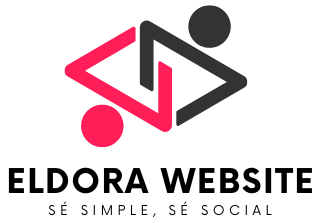Whether you’re planning to take out a mortgage, auto loan, personal loan, or any other type of financing, understanding the full cost of borrowing is essential. One of the most effective tools to help you do this is a loan calculator. A loan calculator can help you estimate your monthly payments, total interest, and the overall cost of the loan, making it easier to compare different loan options and plan your finances. In this guide, we’ll explore how loan calculators work, the key inputs you’ll need, and tips on how to use these calculators to your advantage.
What is a Loan Calculator?
A loan calculator is an online tool that helps you estimate the cost of a loan by calculating the monthly payments, total interest paid, and overall loan cost based on the loan amount, interest rate, loan term, and other factors. These calculators are versatile and can be used for various types of loans, including mortgages, auto loans, personal loans, and student loans.
By inputting different variables, you can quickly see how changes in the loan amount, interest rate, or loan term affect your monthly payment and total loan cost. This allows you to make more informed decisions about which loan option is best for your financial situation.
Key Inputs for Loan Calculators
To get accurate results from a loan calculator, you’ll need to input certain key variables. Here’s a breakdown of the most important inputs:
1. Loan Amount
The loan amount is the total amount of money you plan to borrow. Whether you’re taking out a mortgage to buy a home or a personal loan to consolidate debt, this figure represents the principal—the original sum of money that will be repaid over the life of the loan.
2. Interest Rate
The interest rate is the percentage of the loan amount that the lender charges as interest each year. This rate can be fixed (stays the same throughout the loan term) or variable (can change based on market conditions). The interest rate is a critical factor in determining your monthly payment and the total cost of the loan.
3. Loan Term
The loan term is the length of time you have to repay the loan, typically expressed in years. Common loan terms include 15, 20, or 30 years for mortgages, or 3 to 7 years for auto loans. A longer loan term generally results in lower monthly payments but higher total interest paid over the life of the loan.
4. Down Payment (if applicable)
If you’re calculating a mortgage or auto loan, you may need to include a down payment—the upfront amount you pay out of pocket when purchasing the property or vehicle. A larger down payment reduces the loan amount and can lower your monthly payments.
5. Fees and Additional Costs
Some loan calculators allow you to input additional fees or costs, such as origination fees, insurance, or property taxes for a mortgage. Including these costs gives you a more accurate picture of your total loan expenses.
How to Use a Loan Calculator
Using a loan calculator is straightforward, but understanding how to interpret the results is key to making informed decisions. Follow these steps to use a loan calculator effectively:
1. Gather Your Information
Before using the calculator, gather all the necessary information, including the loan amount, interest rate, loan term, and any down payment or fees. If you’re comparing different loan options, make sure you have the details for each one.
2. Input the Variables
Enter the loan amount, interest rate, loan term, and any other relevant information into the loan calculator. Many calculators will allow you to adjust these variables to see how changes affect your payments and total loan cost.
3. Review the Results
After inputting your information, the calculator will provide an estimate of your monthly payment, total interest paid, and total loan cost. Some calculators may also break down the payment schedule, showing how much of each payment goes toward interest and principal.
4. Compare Different Scenarios
One of the most powerful features of a loan calculator is the ability to compare different loan scenarios. Try adjusting the loan amount, interest rate, or loan term to see how these changes impact your payments and overall costs. This can help you find the most affordable and manageable loan option.
Benefits of Using a Loan Calculator
Loan calculators offer several benefits that can help you make better financial decisions:
- Budget Planning: Knowing your estimated monthly payments helps you budget effectively and ensures you can afford the loan without straining your finances.
- Interest Savings: By comparing different interest rates and loan terms, you can identify options that minimize the amount of interest you’ll pay over the life of the loan.
- Loan Comparison: Loan calculators make it easy to compare different loan offers from various lenders, helping you find the best deal.
- Understanding Amortization: Many loan calculators provide an amortization schedule, showing how much of each payment goes toward interest and principal over time. This helps you understand how your loan balance will decrease over the term.
Types of Loan Calculators
Different loans require different types of calculators to provide accurate estimates. Here are some of the most common types of loan calculators:
1. Mortgage Calculator
A mortgage calculator helps you estimate your monthly mortgage payments based on the loan amount, interest rate, loan term, down payment, and other factors like property taxes and homeowners insurance. It’s an essential tool for homebuyers and those looking to refinance their mortgage.
2. Auto Loan Calculator
An auto loan calculator estimates your monthly car payment based on the loan amount, interest rate, loan term, and down payment. This tool is useful for anyone looking to finance a new or used vehicle.
3. Personal Loan Calculator
A personal loan calculator helps you estimate your monthly payments and total interest for unsecured loans used for various purposes, such as debt consolidation, home improvements, or medical expenses.
4. Student Loan Calculator
A student loan calculator estimates the monthly payments and total interest for federal or private student loans. It can also help you explore different repayment plans and options for loan consolidation or refinancing.
5. Loan Amortization Calculator
A loan amortization calculator provides a detailed schedule showing how each payment is applied to the principal and interest over the life of the loan. This is particularly useful for understanding how your loan balance will decrease over time.
Common Mistakes to Avoid When Using Loan Calculators
While loan calculators are powerful tools, there are some common mistakes to avoid to ensure you get the most accurate estimates:
- Ignoring Additional Costs: Failing to include additional costs like taxes, insurance, or fees can result in underestimating your monthly payments and total loan cost.
- Overestimating Your Budget: Be realistic about what you can afford. Just because a calculator shows you can manage a certain monthly payment doesn’t mean it’s the best financial decision.
- Not Comparing Different Scenarios: Don’t settle for the first loan option you calculate. Use the calculator to explore different scenarios and find the most affordable and suitable loan for your needs.
- Assuming Interest Rates Won’t Change: If you’re using an adjustable-rate loan calculator, remember that interest rates can change over time, affecting your payments. Make sure to account for potential rate increases.
Conclusion: Empower Your Financial Decisions with Loan Calculators
Loan calculators are invaluable tools for anyone considering a loan, whether for a home, car, education, or personal needs. By providing a clear estimate of your monthly payments, total interest, and overall loan cost, these calculators help you make informed financial decisions that align with your budget and long-term goals. Remember to gather accurate information, compare different scenarios, and avoid common mistakes to get the most out of these calculators. With the right tool and a little bit of planning, you’ll be well on your way to securing a loan that works for you.
FAQ: Common Questions About Loan Calculators
Can a loan calculator predict the exact monthly payment?
While loan calculators provide a close estimate of your monthly payments, the actual payment may differ slightly due to factors like lender fees, changes in interest rates (for adjustable-rate loans), and exact payment schedules.
Are online loan calculators accurate?
Online loan calculators are generally accurate for providing estimates, but they rely on the information you input. Ensure you’re entering accurate and comprehensive data for the most reliable results.
Can I use a loan calculator to compare loans from different lenders?
Yes, loan calculators are excellent tools for comparing different loan offers. By inputting the terms from multiple lenders, you can easily see which one offers the best deal.
What is an amortization schedule, and why is it important?
An amortization schedule shows how each loan payment is divided between interest and principal over the life of the loan. It’s important because it helps you understand how your loan balance decreases and how much interest you’ll pay over time.
How can I lower my monthly loan payments?
To lower your monthly loan payments, consider increasing your down payment, choosing a longer loan term, or shopping around for a lower interest rate. However, remember that extending the loan term can increase the total interest paid over time.
With these insights, you’re better equipped to use loan calculators effectively and make sound financial decisions that align with your goals.